Datasets
Datasets in Studio allow you to customize any of the datasets prepared by the Token Terminal research team. These datasets allow you to look at specific aspects of onchain market sectors and metrics, and customizing them in Studio allows you dig further into projects, chain ecosystems and more.
Creating Datasets
To create a new customized dataset, navigate to Studio and the Datasets tab under Library. Once there, click "New Dataset."
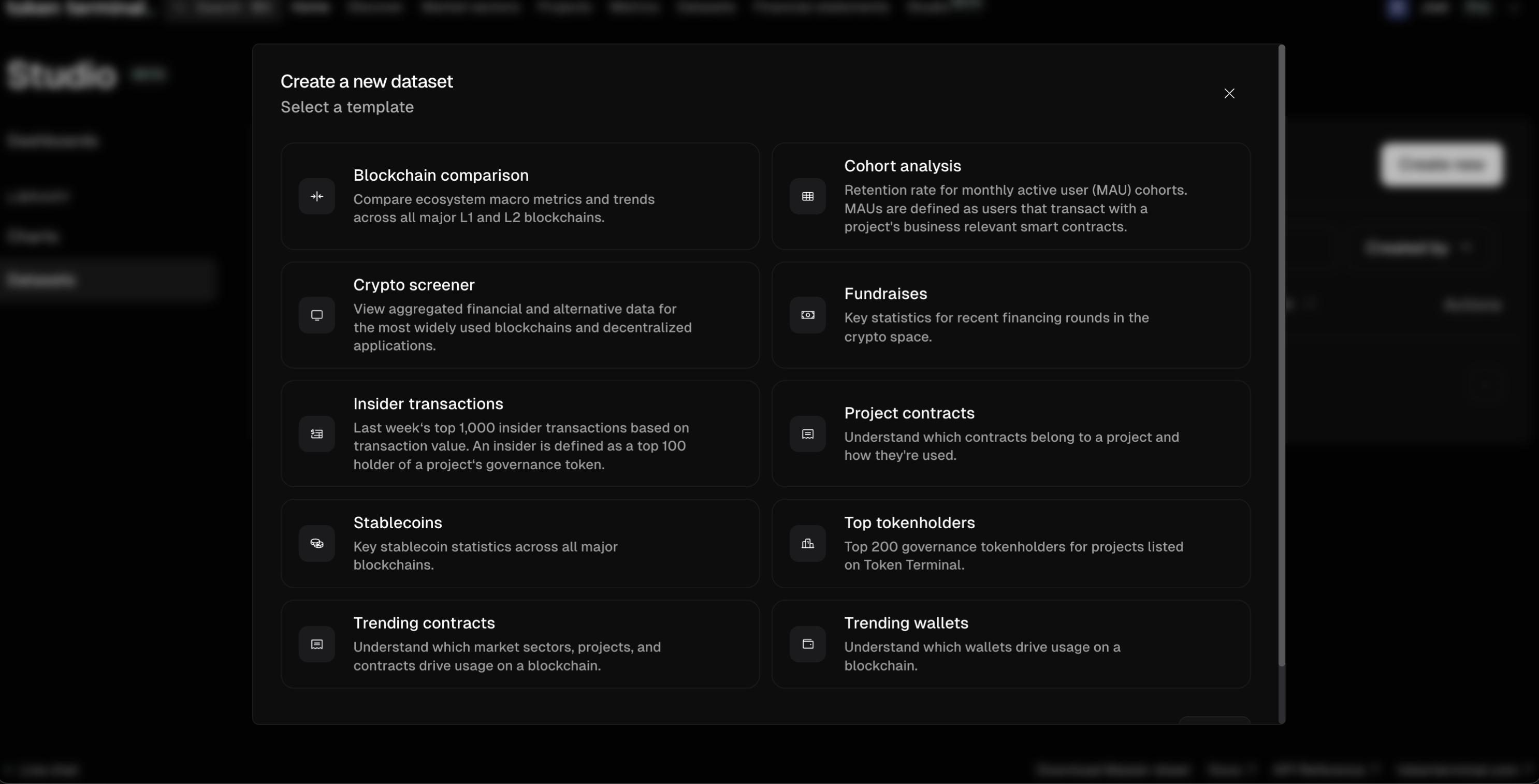
You will then select one of the existing datasets to customize. Once you've selected the dataset, you can filter columns, group by additional columns and more. Once you've customized the dataset, save it to share with your team or add to dashboard.
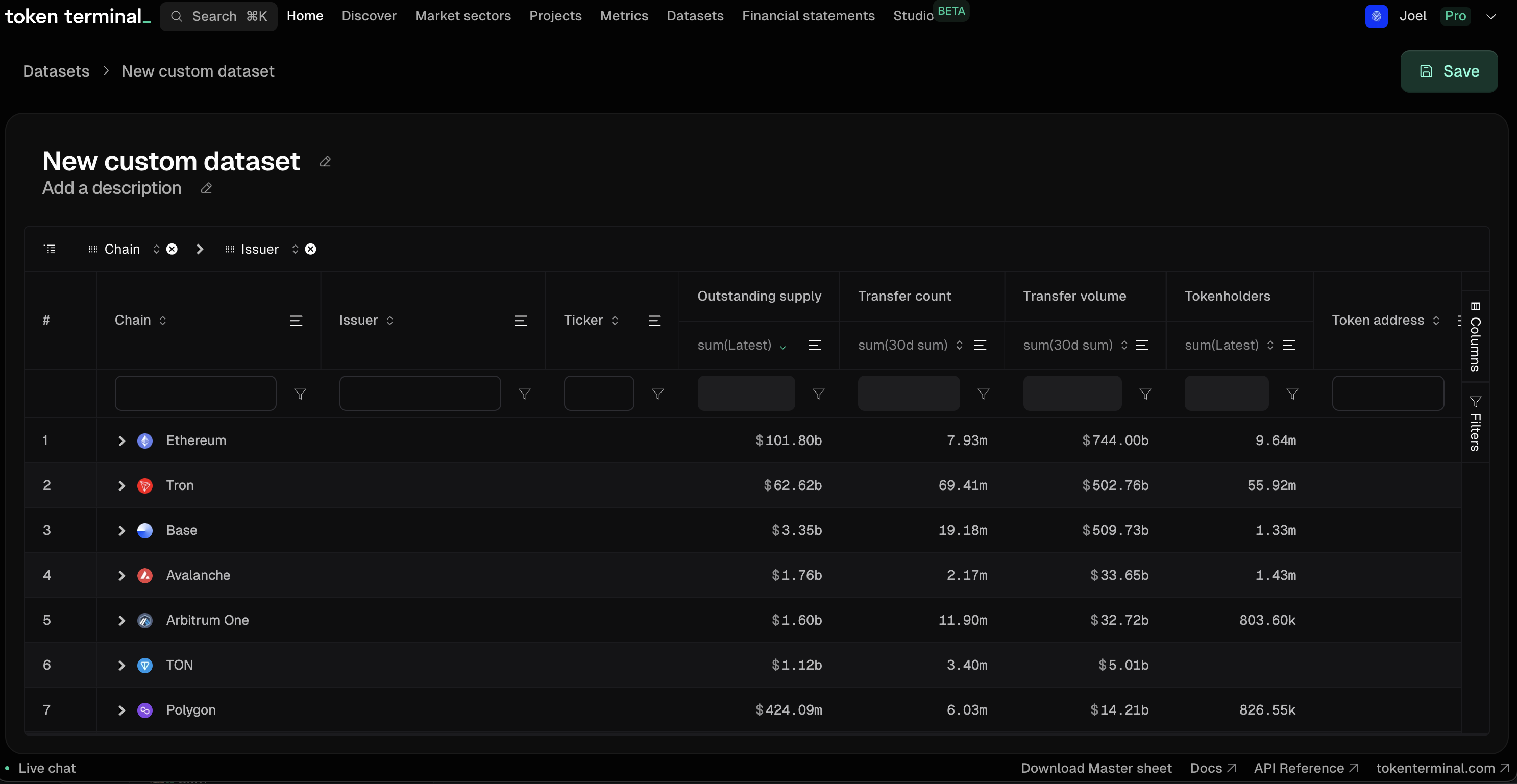
Sharing Datasets
Click the "Share" button in the top right corner to copy a URL of your dataset. You can also click the "Preview" button to open the dataset. The URL of this page is also shareable to any visitor.
Using Datasets in Dashboards
To add a dataset from your library to any dashboard, find the dataset in the right sidebar of the dashboard editor by scrolling or searching. Drag the dataset into your dashboard to include it there.
Just like with charts, datasets in your library will propagate saved changes to all instances of that dataset so take care when editing your libarary datasets inside a dashboard.
Cloning Datasets
You can clone any Studio dataset on Token Terminal, whether it's from your team or not. Clicking "Clone" will open up the dataset editor with a fresh copy of the dataset that you can now adapt for your own needs.
Updated 4 months ago