Studio
Create custom dashboards with charts and datasets to track your favorite projects or investment thesis
Token Terminal Studio allows you to compose charts and dashboards that help you track any metrics from Token Terminal across hundreds of projects. Dashboards allow you to easily track your investing ideas or operational goals using onchain data across dozens of chains and hundreds of projects.
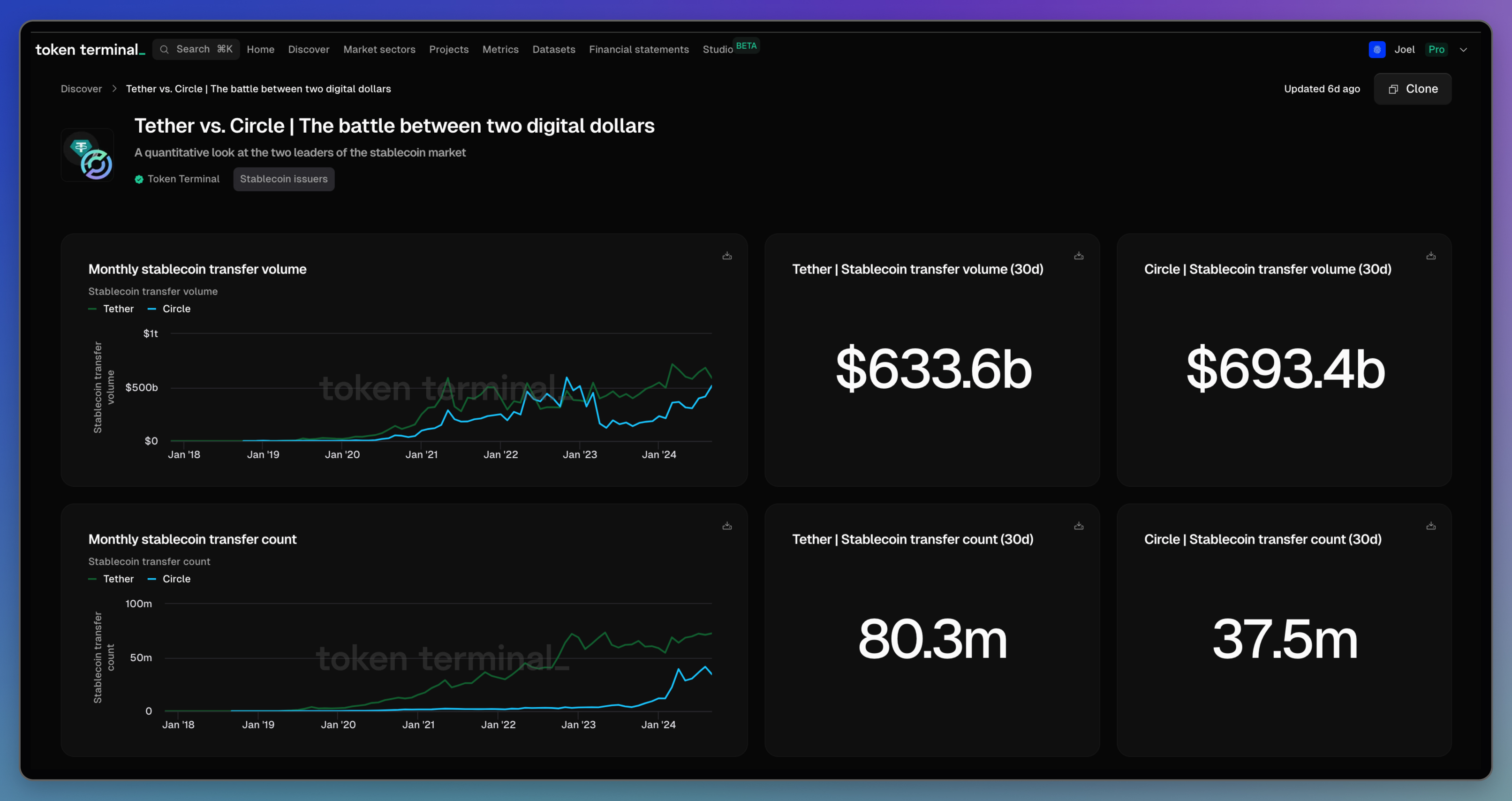
Getting Started
Create a Dashboard: To get started, visit the Studio Dashboards page, and click "Create New" to create your first dashboards.
Add Charts, Datasets, and Text: After creating your first dashboard, drag and drop new items into your dashboard to flesh out your best ideas. Charts allow you to plot multiple metrics across hundreds of projects and dozens of chains. Additionally you can customize datasets found on Token Terminal and add your own commentary and analysis with custom text.
Share with others: Dashboards can be shared with anyone using the share URL. Click the Share ULR button to copy the dashboard link and share it with your team or other stakeholders.
Sharing Charts and Datasets in the Library
It's easy to reuse charts across dashboards or even just to create standalone charts to share with your team.
Creating Library Charts From the Studio page, click Charts to easily add a new chart to your library. This chart can be independently shared or can be added to any dashboard in your team.
Adding Dashboard Charts to the Library: For any chart that you've created in a dashboard, change the sharing setting when editing from "In this Dashboard" to "Shared in Library" to easily reuse across dashboards.
Updated 4 months ago