Teams
Teams allow you to collaborate and share content in Token Terminal
Teams in Token Terminal allow you to collaborate on content in Studio with your team. To keep things simple, any content that you create as part of a team in Token Terminal can be viewed and edited by any other member of your team.
To manage your team, visit the Teams section within the Account page.
Updating Team Details
You can update your team name and add a team logo in the top section of the Teams page.
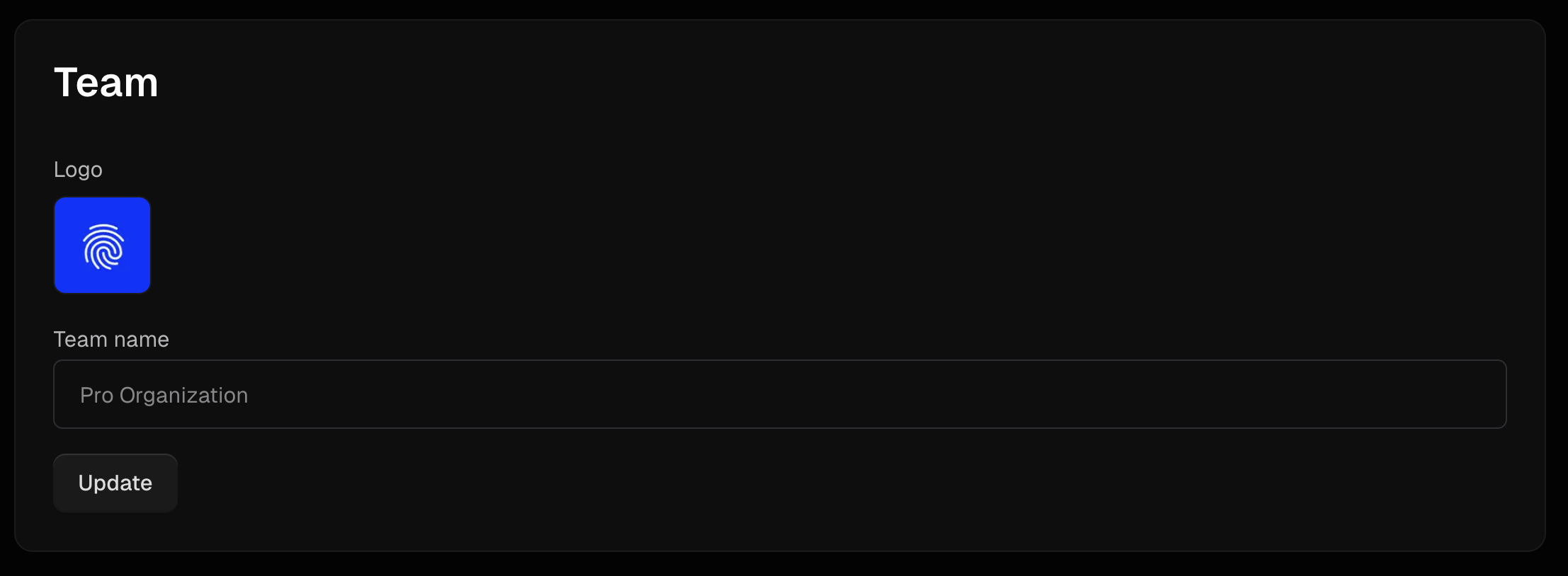
The logo is used to identify your team across various parts of the Token Terminal Explorer app. To update the logo, click the empty logo icon and select an image file from your computer to upload. You can upload any JPG, PNG, or WEBP file as a logo. To replace a logo you've already uploaded, click on the logo to select a new file from your computer.
Your team name will be used in various locations around the Explorer app including in dashboard that your team publishes. Update the name by clicking into the text input and then clicking "Update."
Inviting Members
You can invite new members to your team from the Teams section within the Account page.
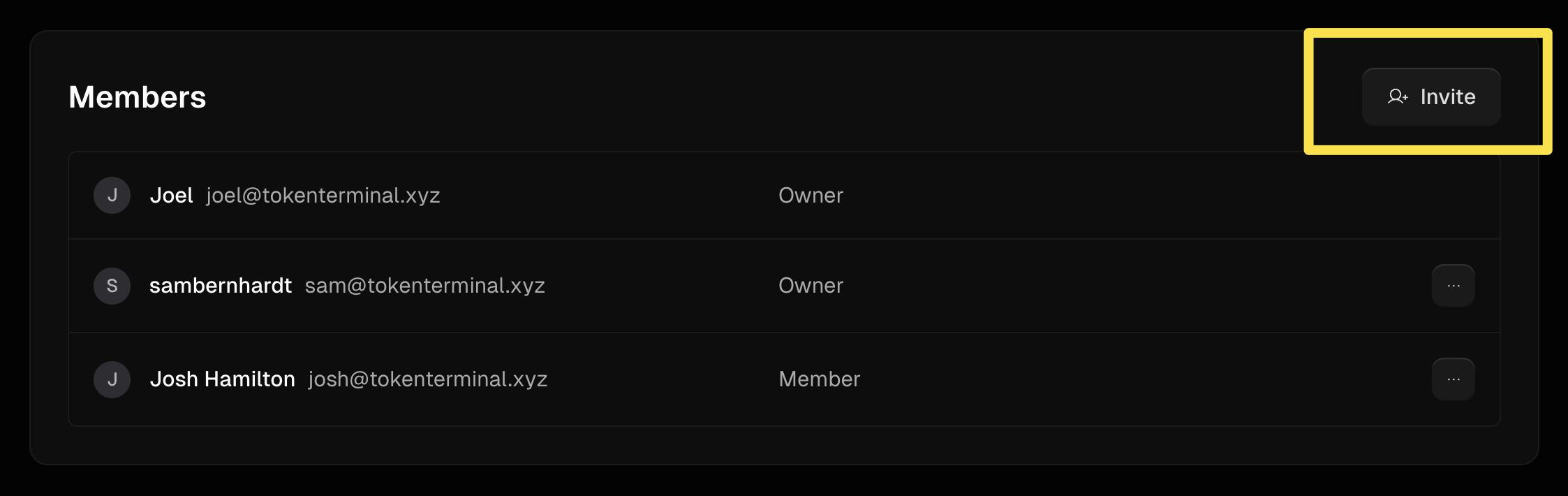
- Click the "Invite" button in the Members section
- Fill out the email and name of the team member you'd like to invite
- Set the access role that you'd like them to have
- Click the "Invite" button to send the invitation
If a user does not have an account, they will be guided through setting up an account as part of the invitation flow. If they already have an account, they can sign in to their account while accepting the invite.
Removing Members
To remove any member from your team, click the action menu to the right of their name in the Members section of the Team page.
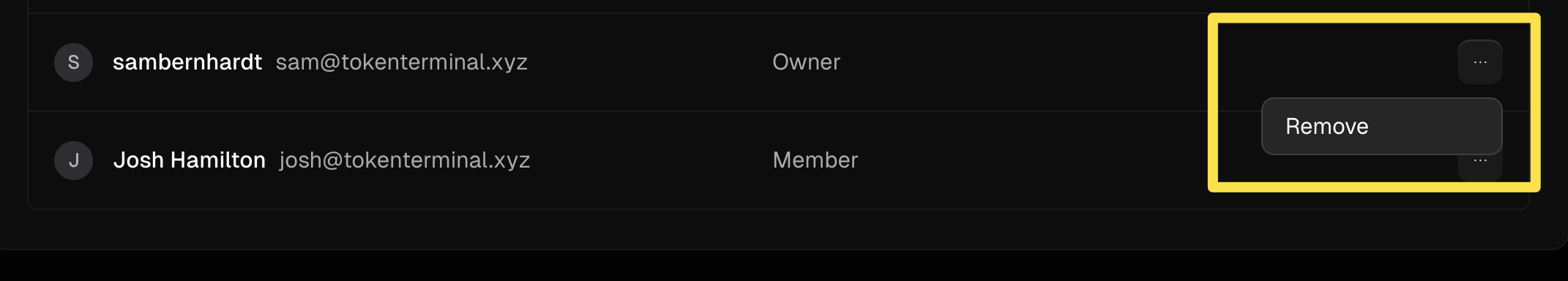
Access Control
You can invite users with basic role-based access controls in a few predefined roles
Owner: Owners are able to update anything about your team including inviting and removing members and updating your billing.
Members: Members can contribute and collaborate on content and have all other access allowed by the tier of your base plan (downloading data for Pro plans and accessing the API with the API plan).
Managing your Listings
Coming SoonManage your team's dapp listing on Token Terminal by adding and labeling contracts as well as the basic details about your listing on Token Terminal.
Updated 4 months ago