Projects, Metrics, and Market Sectors
Discover the most interesting Projects by name or by category
Projects
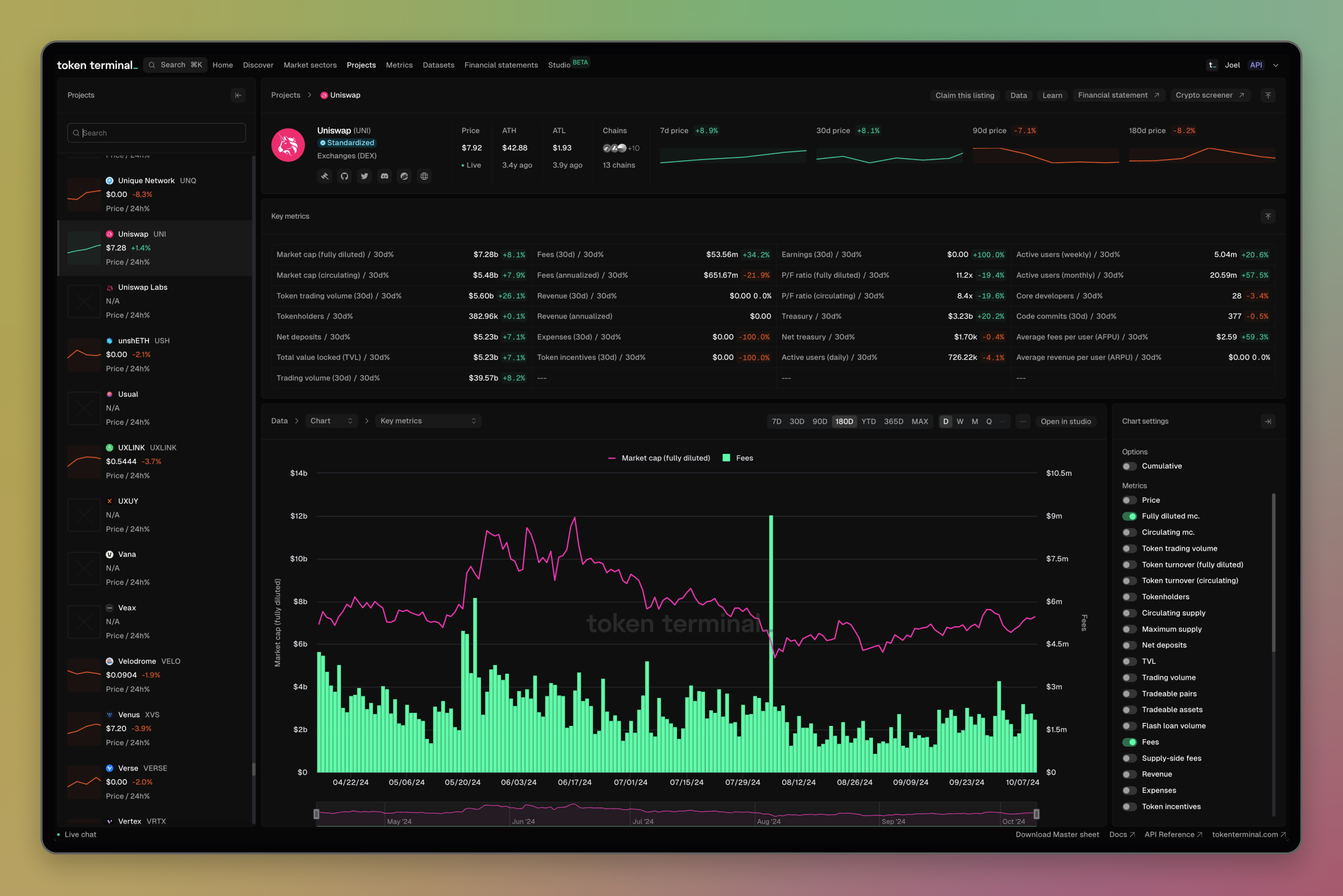
Project Overview pages on Token Terminal provide detailed analytics on the performance and financial metrics of any selected crypto project or protocol. These pages are designed to help users monitor key metrics such as market cap, token trading volume, revenue, and active user activity over different timeframes. From any project page, users can easily open a chart in Token Terminal Studio to compare multiple projects and metrics and build custom dashboards.
Project Information (Top Section)
Get a quick look at a project's main details and price activity at the top of every project page.
Project Details: Displays key info about the selected project, including:
Current Price: The latest token price of the project.
ATH (All-Time High) and ATL (All-Time Low): Historical high and low prices.
Chains: The number of blockchains the project operates on.
Price Trends: Visualizes price performance over different periods (e.g., 7D, 30D, 90D, 180D).
Key Metrics (Center Section)
This section offers an in-depth view of the project's financial metrics, categorized into several key performance indicators. Metrics are presented in terms of change over time for the last 30 days using green to indicate positive change or gains and red to indicate negative change or losses.
Data Visualization
The main part of any project page is the data visualization section. Here, you can explore metrics for the project, see those metrics broken down by aspects of the project such as chain and landscape, and you can also explore related datasets like trending contracts, wallets, and top token holders.
Selecting Charts and Datasets
To explore the available charts and datasets, users can toggle between options in the upper left-hand corner of the Data section. Selecting Chart will allow users to explore the available charts for that project, and selecting Datasets will allow the user to explore related datasets. Chart and dataset availability will vary by project.
Charts
Key Metrics
- Chart Settings: you can toggle between metrics available for the project. You can compare two metrics at a time, and if you need to compare up to four, you can open the chart in Studio to add more.
- Changing Timeframe and Granularity: you can change the timeframe of metrics show with options such as 7D, 30D, 90D, 180D, YTD, and MAX. Additionally, you can change the granularity of the metrics shown with option for Daily, Weekly, Monthly, or Quarterly breakdowns.
- More Details: on every project chart, you have the option to do more with the data by clicking the context menu between the granularity filters and the Open in Studio button. Here, you can dig into the details of the metrics by selecting More Information or Expand to pull up the metric definitions and sources (Expand will also include the chart in a wider screen context). Additionally, you can share the chart either via an embed code or via the Copy Link button.
- Downloading Data: Pro subscribers can download any chart's data via CSV with the Download button in the context menu.
- Opening in Studio: Any chart on Token Terminal Explorer can be opened in Studio where you can further customize the metrics that are shown for a project (up to 4 per chart) and you can easily compare the project with hundreds of projects listed on Token Terminal.
Metrics
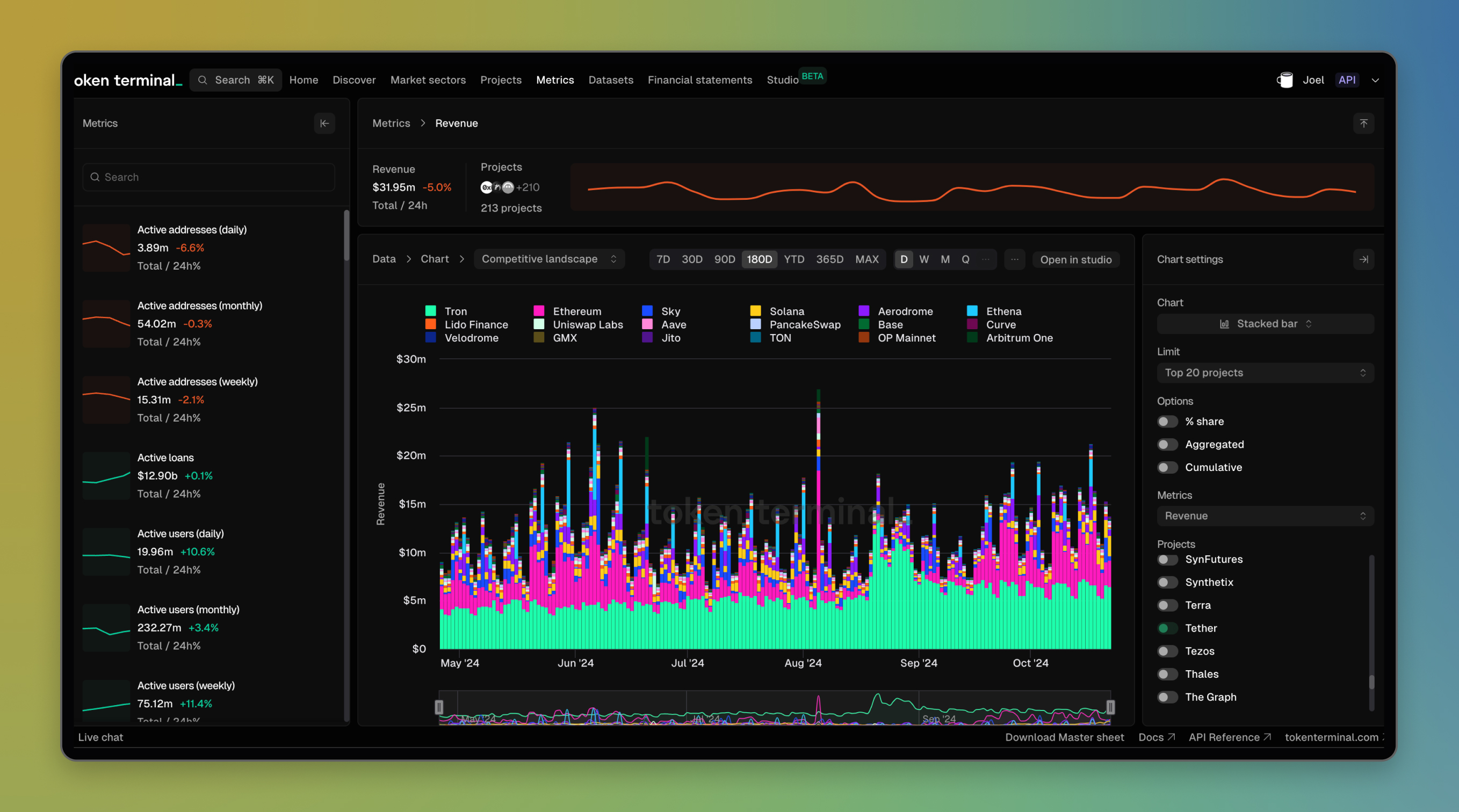
Metrics Overview pages on Token Terminal provide broad data points to see trends emerging for basic and standardized metrics that are calculated as part of the Token Terminal data pipeline. These pages are designed to help users monitor winners and drivers in specific metrics like market cap, token trading volume, revenue, and active user activity over different timeframes. From any metrics page, users can easily open a chart in Token Terminal Studio to compare multiple projects and metrics and build custom dashboards.
Market Sectors

Market Sector Overview pages on Token Terminal provide broad data points to see trends emerging across a variety of market sectors.
Token Terminal currently tracks the following sectors:
- Asset management
- All blockchains
- Blockchains (L1)
- Blockchains (L2)
- Blockchains (L3)
- Bridges
- Derivative exchanges
- Exchanges (DEX)
- Gaming
- Infrastructure
- Insurance
- Interoperability
- Lending
- Liquid staking
- NFT marketplaces
- Prediction markets
- Social
- Stablecoin issuers
These pages are designed to help users monitor winners and drivers in specific metrics like market cap, token trading volume, revenue, and active user activity over different timeframes. From any metrics page, users can easily open a chart in Token Terminal Studio to compare multiple projects and metrics and build custom dashboards.
Updated 4 months ago