Downloading Data
Token Terminal Pro users can download a CSV of data from any chart on Token Terminal
Pro UsersDownloads are limited to users with a Pro or API subscription to Token Terminal. Checkout our pricing page to upgrade today.
Token Terminal makes it easy for Pro and API users to download detailed blockchain data directly from our platform. Whether you're analyzing a single project or comparing metrics across multiple protocols, you can export the data you need in CSV format for further analysis.
To download data from a chart in Token Terminal, find the download button in the top tool bar of the chart interface. Click the button to trigger a download in your browser.
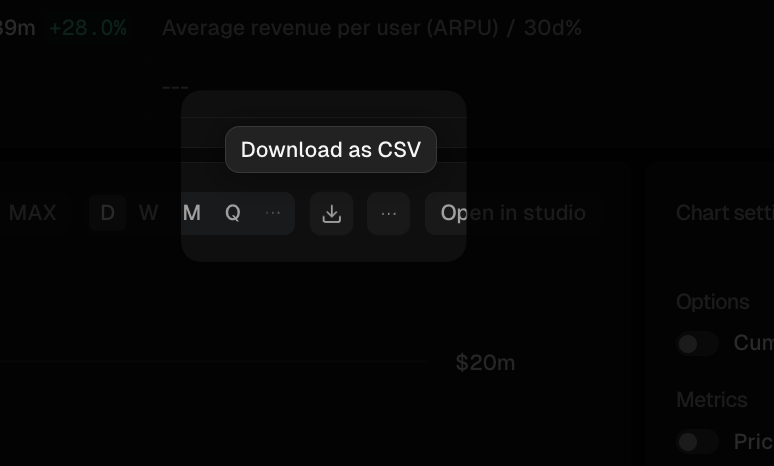
Find the download button in the upper right of any chart.
Your CSV file will be named based on the chart content and date range that you selected. For instance:
Trading volume for Exchanges (DEX) in the past 180 days 2024-10-26.csvMarket cap (fully diluted) vs fees for Uniswap in the past 30 days 2024-10-26.csv
Chart Downloads
From any chart on Token Terminal, Pro users can download the underlying data in CSV format. This includes:
- Project pages: download metrics about a project including chain-breakdowns and competitive analysis.
- Market Sectors: download data for multiple metrics and projects including market share leaders
- Metrics pages: download metrics leader boards across market sectors for any metric available on Token Terminal.
Chart Downloads in Studio
You can also create your own charts with up to four unique metrics and hundreds of projects, allowing you to hone in on precise comparisons between different dapps and blockchains.
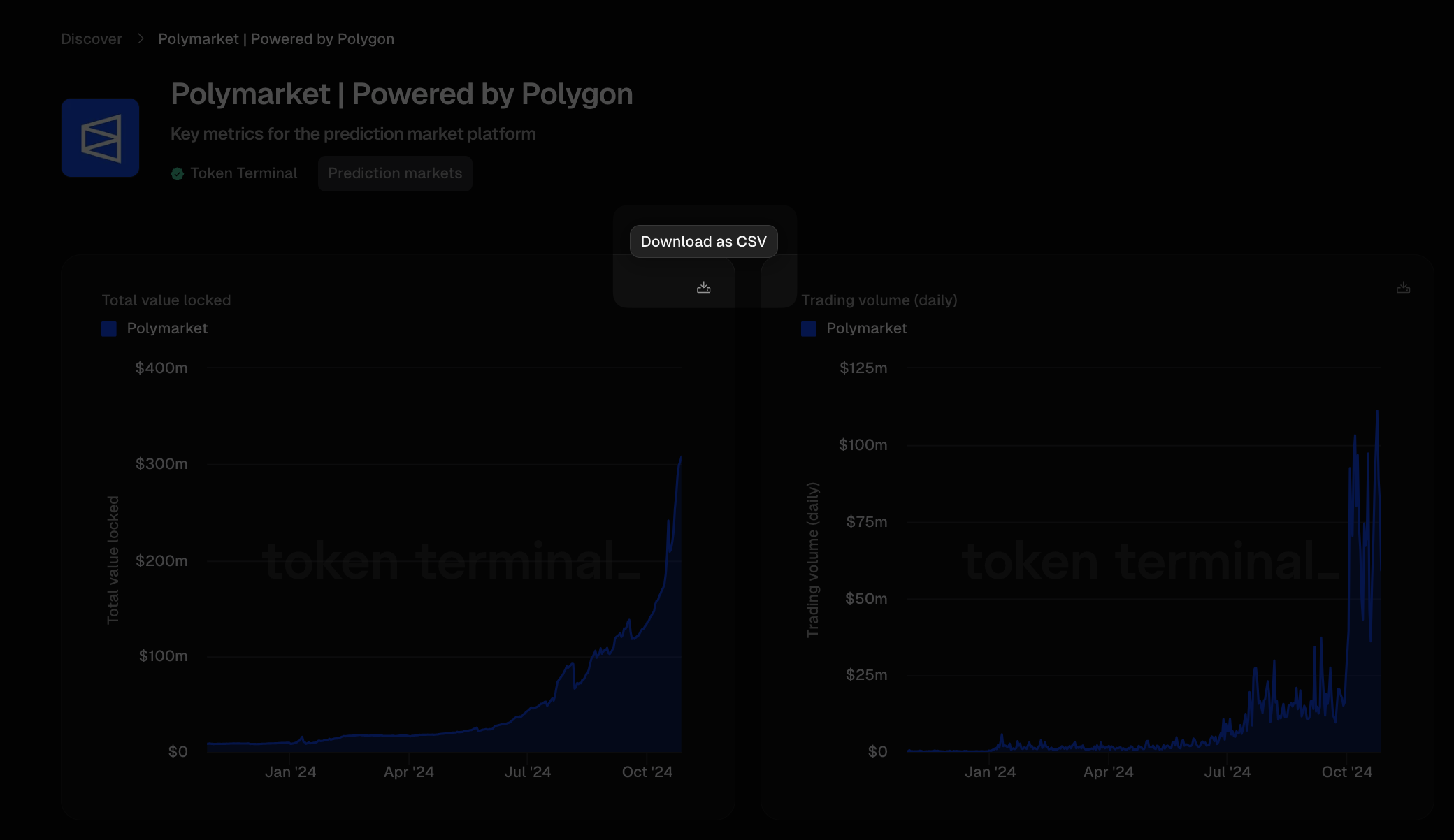
Download data from any charts or dashboards you create.
Create multiple charts in a dashboard to have a one-stop shop for downloads related to a project or topic that you're regularly researching.
Master Data Download
You can also download a spreadsheet of all data available on Token Terminal by clicking the Download Master sheetbutton in the footer of the Terminal application. This spreadsheet will give you the latest data with change ratios for all projects and metrics on Token Terminal.
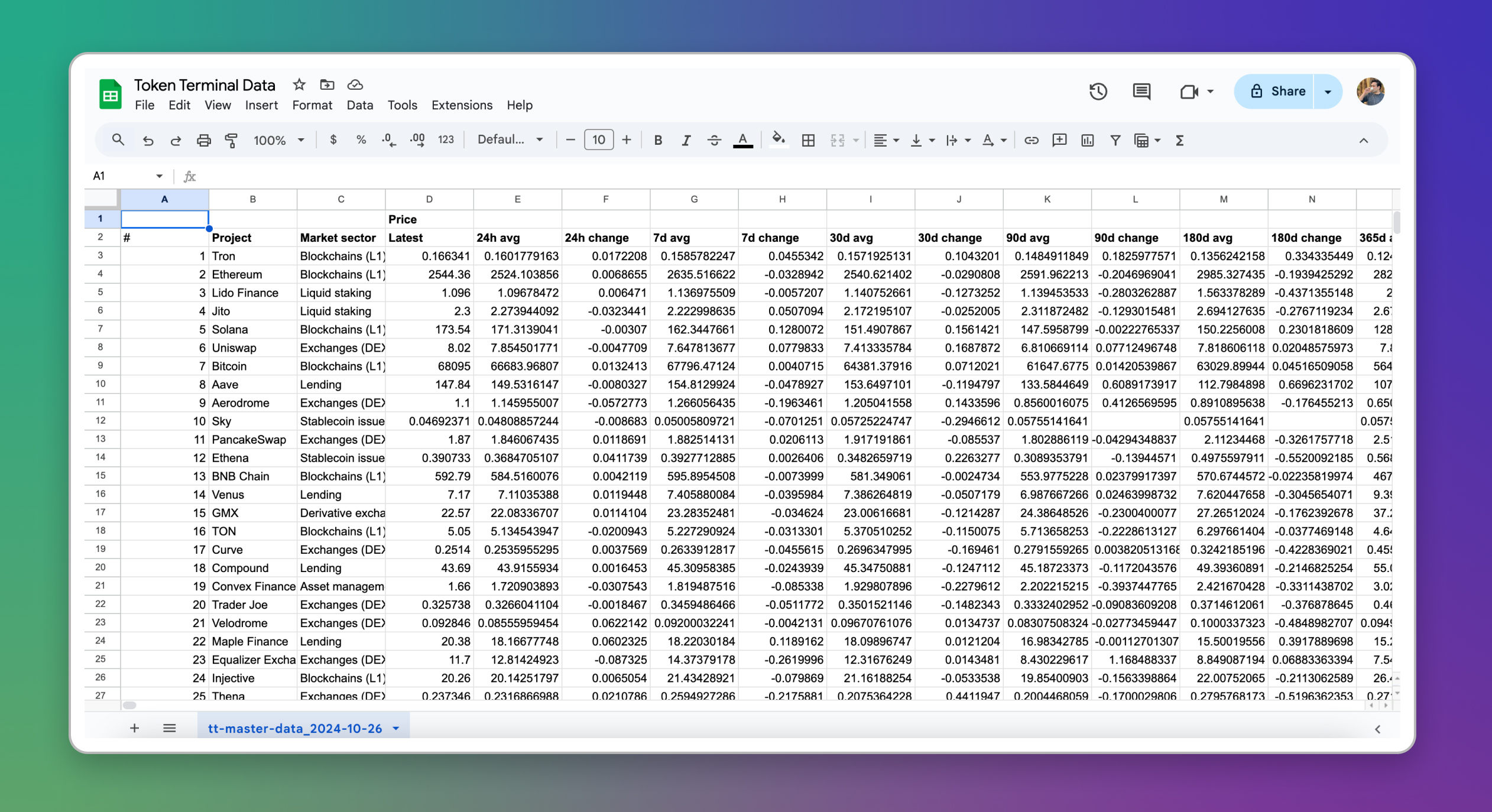
The Master Data sheet gives you all the latest data across all projects on Token Terminal.
Updated 4 months ago