Using with Google Sheets
Beta
Token Terminal Sheets is currently available in a limited Beta. Please reach out to our team to be included in the current Beta program.
Installing the Sheets Plug-in on Google Sheets
You can find the Token Terminal for Sheets plugin in the Google Workspace Marketplace here.
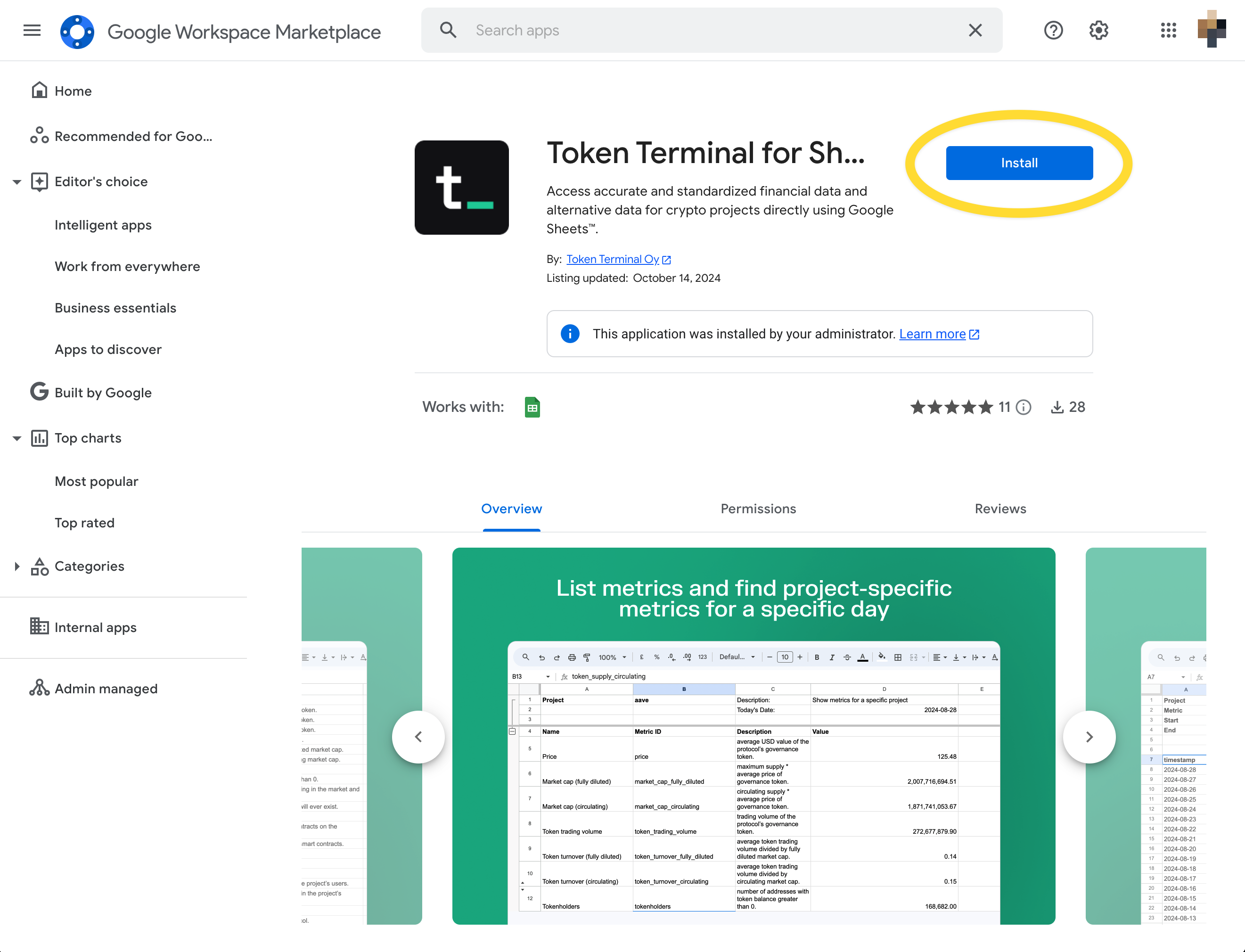
- Click the Install button in the upper right hand corner
- Select the account where you'd like to add the plugin and follow the prompts to allow the appropriate permissions to your Google Sheets account
- Create a new spreadsheet
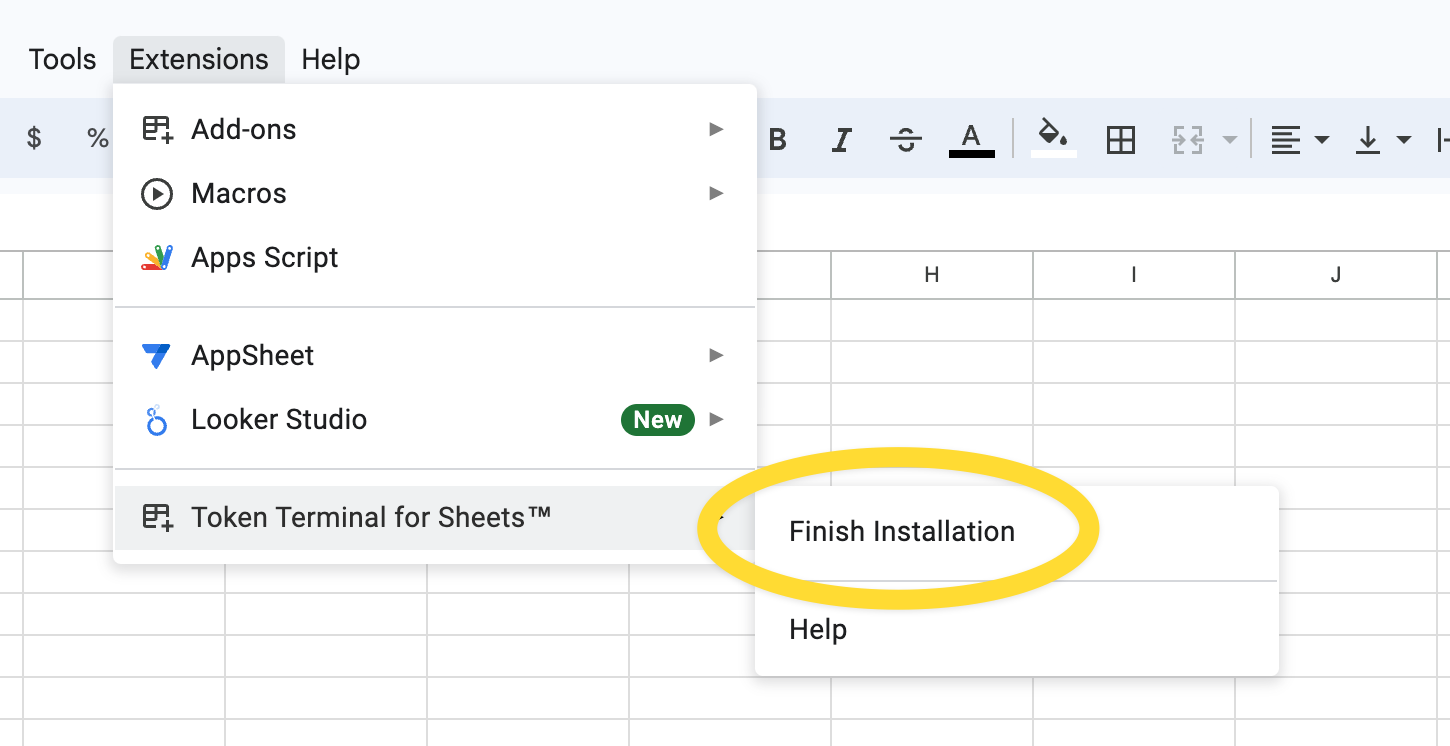
- Start the plug-in by navigating to Extensions -> Token Terminal Sheets -> Finish Installation
- In any cell, begin using TT functions:
=TT("ethereum", "price")
Using Token Terminal for Sheets in a new Spreadsheet
Once you have already installed the plugin, you'll need to authenticate with Token Terminal for each new spreadsheet that you open. Make sure to follow these steps for each new spreadsheet:
- Create a new spreadsheet
- Start the plug-in by navigating to Extensions -> Token Terminal Sheets -> Open
- In any cell, begin using TT functions:
=TT("ethereum", "price")
Updated 19 days ago
What’s Next